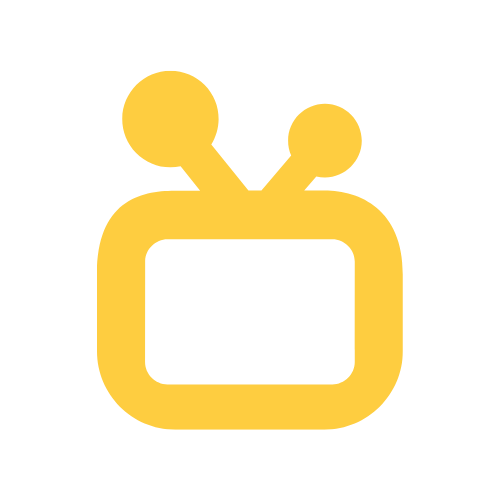Download App
Installation Process
Android
The IPTV Installation is the setup to start to enjoy with the world. Open your your play store and download the app Downloader. Enter the following code: 298344 Click the Download Here button. After the file is downloaded, open the file. If prompted, change your settings to allow unknown apps to be installed on your device, then return to your file.You will have a few different apps to choose from. As I stated above, TiviMate is my personal recommendation, but I would also use IMPlayer and Smarters Pro. Both TiviMate and IMPlayer will have a one time fee of $30 to the developer, but it is good for a lifetime and up to five devices. Well worth the download. I would also move the TiviMate app to your number one app position to make it easier to open. After the app is installed, open the app you downloaded and login with your user name, password, and URL.
Fire Stick
Login to your Amazon account on your Amazon Firestick. Go to SETTINGS > MY FIRE TV (or it may say MY DEVICE) > DEVELOPER OPTIONS > TURN “Apps from Unknown Sources” to ON. Hit the HOME button on your remote. In the SEARCH function of Amazon Firestick, search for DOWNLOADER and download it. This will allow you to download the app to your Firestick. Once DOWNLOADER is installed, open the DOWNLOADER app. Next, go to the HOME section in the DOWNLOADER app and enter the following url: 298344.Click the Download Here button. After the file is downloaded, open the file. If prompted, change your settings to allow unknown apps to be installed on your device, then return to your file.You will have a few different apps to choose from. As I stated above, TiviMate is my personal recommendation, but I would also use IMPlayer and Smarters Pro. Both TiviMate and IMPlayer will have a one time fee of $30 to the developer, but it is good for a lifetime and up to five devices. Well worth the download. I would also move the TiviMate app to your number one app position to make it easier to open. After the app is installed, open the app you downloaded and login with your user name, password, and URL.
Apple
Open App Store. Download the app XCIPTV or Smarters. Login with your user name, password, and URL.
Android
Android Phones, Android TV, Android TV Boxes, Android FireTV Sticks, Nvidia Shields, and other android sticks or devices.
iOS
iPhone, iPad, TvOS (Apple TV).
Smart TVs
LG & Samsung (App available on the store to download).
Windows/MAC
Windows 8/10 and all versions of macOS including the latest ones.
Discover The Best IPTV Provider
Contact
Copyright © 2023 Elite Hosting Services All Rights Reserved